
Introduction to Facebook Ads Services
17 steps for facebook advertising expert
This social networking giant facilitates the creation of individual profiles where users can share personal updates, multimedia content, and connect with friends, family, and colleagues. The platform’s dynamic features include the News Feed, where users receive updates from their network, and a plethora of groups and pages catering to diverse interests.
Beyond personal connections, Facebook has emerged as a powerful tool for businesses and organizations. The platform offers targeted advertising solutions through Facebook Ads, enabling businesses to reach specific demographics and connect with potential customers. Additionally, Facebook provides a platform for content creators, influencers, and brands to engage with their audiences through Pages and Groups.
Table of Contents
Types of Facebook Ads Services
Image Ads: Basic ads that feature a single image to grab the audience’s attention.
Video Ads: Advertisements that utilize video content to convey a message or showcase a product or service.
Carousel Ads: These ads allow advertisers to showcase multiple images or videos within a single ad, each with its own link.
Slideshow Ads: Slideshow ads are a lightweight alternative to video ads, created by stitching together multiple images.
Collection Ads: Designed for mobile users, collection ads allow businesses to display a mix of images and product links in a grid-like format, enhancing the shopping experience.
Instant Experience (formerly Canvas Ads): Immersive, full-screen mobile ads that can include a combination of images, videos, and interactive elements.
Lead Generation Ads: These ads are designed to collect lead information directly on Facebook, making it easier for users to sign up for newsletters, request quotes, or download content.
Messenger Ads: Advertisements that appear in users’ Facebook Messenger inboxes. They can be used to start conversations and engage with potential customers.
Dynamic Ads: Personalized ads that automatically show different products or content to different audiences based on their previous interactions with a website or app.
Offer Ads: Ads that allow businesses to create and promote special offers that users can redeem in-store or online.
Event Ads: Promote events, encouraging users to RSVP directly on Facebook.
Page Like Ads: Designed to increase the number of likes on a Facebook Page by encouraging users to like the page directly from the ad.
Post Engagement Ads: Boost the reach and engagement of specific posts on a Facebook Page.
App Install Ads: Promote mobile apps, encouraging users to download and install them.
Retargeting Ads: Target users who have previously interacted with your website or app, encouraging them to return and take further action.
Brand Awareness Ads: Designed to increase awareness of a brand among a targeted audience.
Setting Up a Facebook Ads Campaign
Set Up a Facebook Business Page
If you don’t already have one, create a Facebook Business Page for your brand or business. This is the page that your ads will be associated with.
Access Facebook Ads Manager
Go to Ads Manager: Log in to your Facebook account and go to the Ads Manager
Choose an Objective
Select Ad Campaign Objective: Facebook will prompt you to choose an objective for your campaign. Objectives could include awareness, consideration, or conversion goals. Choose the one that aligns with your advertising goals.
Define Your Audience
Define Target Audience: Specify your target audience based on demographics, interests, behaviors, and location. Facebook provides detailed targeting options to help you reach the right people.
Set Ad Placement
Choose Ad Placements: Decide where your ads will appear. Options include Facebook feeds, Instagram, Audience Network, Messenger, and more.
Set Budget and Schedule
Decide on a daily or lifetime budget for your campaign. You can also choose bidding options based on your campaign goals.
Set Schedule: Determine the start and end dates for your campaign, or run it continuously.
Create Ad Creative
Choose Ad Format: Select the type of ad you want to create, such as image, video, carousel, etc.
Add Ad Creative: Upload images or videos, and input text for your ad. Make sure your creative is engaging and relevant to your target audience.
Add Links and Call-to-Action
Add Links: Include links to your website, app, or specific landing pages.
Choose a Call-to-Action (CTA): Select a CTA button that aligns with your campaign goals, such as “Learn More,” “Shop Now,” or “Sign Up.”
Review and Confirm
Review Your Ad: Double-check all settings, targeting, and creative elements to ensure they are accurate.
Confirm and Launch: Once satisfied, click the “Confirm” or “Submit” button to launch your campaign.
Monitor and Optimize
Monitor Performance: Regularly check the performance of your ads in Ads Manager. Monitor metrics like reach, engagement, and conversions.
Optimize as Needed: Based on the performance data, make adjustments to your targeting, ad creative, or budget to optimize your campaign.
Additional Tips:
A/B Testing: Experiment with different ad creatives, audience segments, or placements to identify what works best for your goals.
Ad Policies: Familiarize yourself with Facebook’s ad policies to ensure your ads comply with the platform’s guidelines.
Pixel Installation: Consider installing the Facebook Pixel on your website to track and measure user interactions, enabling better ad optimization.
Remember that Facebook’s ad platform is dynamic, and features may evolve. Consult Facebook’s official advertising resources for the most up-to-date information and guidance.
Ad Budgeting and Bidding Strategies
Daily Budget vs. Lifetime Budget:
Daily Budget: Sets the maximum amount you’re willing to spend per day.
Lifetime Budget: Sets the maximum amount you’re willing to spend over the entire campaign.
Consider Your Goals:
- Align your budget with your campaign objectives. Different goals may require different budget allocations.
Test with Small Budgets:
- Especially when starting a new campaign or testing new creatives, consider starting with a smaller budget. You can see positive results, you can scale up.
Budget Optimization:
- Facebook’s budget optimization feature allows you to allocate your budget dynamically across ad sets to get the best results.
Bidding Strategies
Bid Strategy Options:
- Facebook offers various bidding strategies, including:
- Lowest Cost: Facebook automatically bids to get you the lowest possible cost per result.
- Cost Cap: Sets the maximum amount you’re willing to pay for each result.
- Bid Cap: Lets you set a maximum bid amount at the ad set level.
- Target Cost: Sets a desired average cost per result.
Automatic Bidding vs. Manual Bidding:
- Automatic Bidding: Facebook automatically adjusts your bid to maximize results within your budget.
- Manual Bidding: Allows you to set specific bid amounts, giving you more control over how much you’re willing to pay.
Bid Amount:
- If using manual bidding, set your bid amount based on your campaign goals and the value you attribute to the desired action (e.g., click, conversion).
Bid Strategy for Conversions:
- If your goal is to drive conversions, consider using the “Target Cost” bid strategy. Facebook will aim to get conversions at or near your specified cost per conversion.
Bid Adjustments:
- Adjust bids based on audience, placement, device, and other factors to optimize performance. For example, you might increase bids for a valuable audience segment.
Consider Ad Relevance and Engagement:
- Facebook considers ad relevance and engagement when determining the cost of your ads. High-quality, engaging ads may have a lower cost per result.
Dynamic Bidding:
- Use dynamic bidding strategies to automatically adjust your bid based on the likelihood of conversion when your ad is shown to a particular user.
Ongoing Optimization
Monitor Performance:
- Regularly review performance metrics in Facebook Ads Manager to identify areas for improvement.
Adjust Budget and Bids:
- Based on performance data, adjust your budget, bids, and targeting to optimize for better results.
Scale Successful Campaigns:
- If a campaign is performing well, consider scaling by increasing the budget gradually.
Testing
- Continuously test different ad creatives, audiences, and bidding strategies to find the most effective combinations.
Ad Creative and Copywriting Tips
High- Quality illustrations
Use high- resolution images and plates. Clear, visually appealing content is more likely to capture attention.
Harmonious Branding
Insure that your announcement creative aligns with your brand identity. harmonious use of colors, sources, and imagery helps make brand recognition.
Eye- Catching Captions
Craft captions that snare attention and encourage druggies to read further. Use clear and terse language.
Use Video
Video content frequently performs well on Facebook. produce suddenly, engaging vids that snappily convey your communication.
Carousel Advertisements
Still, use carousel advertisements to show multiple products, features, If applicable.
Test Different Formats
Trial with colorful announcement formats( images, vids, carousel) to see which resonates stylish with your followership.
Show Benefits
Easily communicate the benefits of your product or service. Focus on what value you give to the client.
Include a Call- to- Action( CTA)
Encourage druggies to take action by including a clear CTA. exemplifications include” Protect Now, Learn More, or subscribe Up.
Mobile- Friendly Design
Insure that your announcement creative looks good and functions well on mobile bias, as numerous druggies access Facebook on mobile.
Tell a Story
Use liar ways to produce a narrative that resonates with your followership. Emotional connections can be important in advertising.
Copywriting Tips
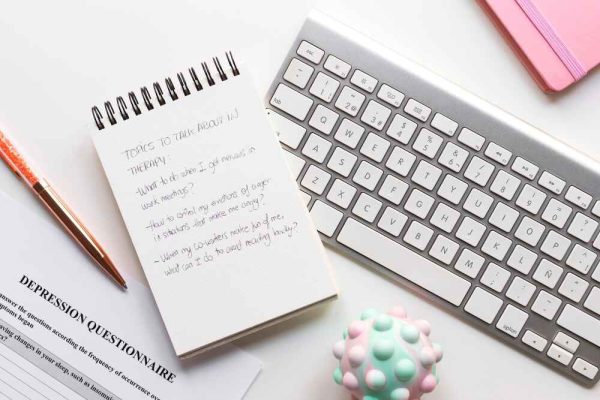
Know Your followership
Conform your language to reverberate with your target followership. Understand their requirements, preferences, and pain points.
Be terse
Keep your dupe short and to the point. Capture attention snappily and communicate your communication efficiently.
punctuate USP( Unique Selling Proposition)
Easily communicate what sets your product or service piecemeal from the competition. Why should guests choose you?
Use Persuasive Language
Use words that elicit feelings and convert druggies to take action. Focus on benefits rather than just features.
Address Pain Points
Identify and address the challenges or problems your followership faces. Show how your product or service can give a result.
A/ B Testing
Test different announcement dupe variations to see which resonates stylish with your followership. trial with different tones, messaging, and approaches.
produce a Sense of Urgency:
Encourage immediate action by incorporating words like” limited time offer” or” act now” to produce a sense of urgency.
Personalization
Use substantiated language to make the announcement feel more applicable to individual druggies. Address the bystander directly, if applicable.
Social Proof
Incorporate client witnesses, reviews, or signatures to make trust and credibility.
Optimize for Readability
Use short paragraphs, pellet points, and clear formatting to make your dupe easy to read, especially on mobile bias.
Targeting and Audience Segmentation
Define Your Target Audience
Use Facebook Audience Insights
Demographic Targeting
Interest-Based Targeting
Behavioral Targeting
Custom Audiences
Lookalike Audiences
Location Targeting
Language Targeting
Device and Platform Targeting
Exclude Audiences
Seasonal and Time-Based Targeting
Test Multiple Audiences
Dynamic Ads
Optimize Based on Performance
Adapt to Changes
Facebook Pixel and Analytics Integration
Create a Facebook Pixel
Install the Pixel Code on the Website
Verify Pixel Installation
Set Up Standard Events
Custom Conversions
Integrate with Analytics Platforms
Other Analytics Platforms: Depending on the analytics platform you use, there may be specific integrations available for Facebook Pixel. Check the documentation or settings of your analytics tool for instructions on integrating with Facebook.
Utilize UTM Parameters
Event-Based Remarketing
Test and Optimize
Regularly check your analytics reports to understand how users are interacting with your website after clicking on Facebook Ads. Use this information to optimize your ad campaigns and improve targeting.
